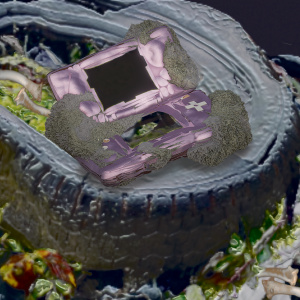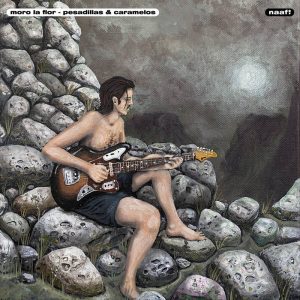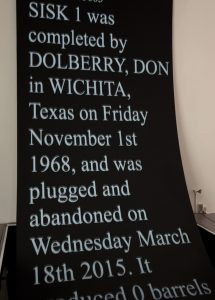Having to kill your running apps and reconfiguring all aspects of your phone every day can get tiring, but now you get “Tasker” which basically makes your droid phone even more intelligent… and scary….
Tasker is an application for Android which performs Tasks (sets of Actions) based on Contexts (application, time, date, location, event, gesture) in user-defined Profiles, or in clickable or timer home screen widgets. Meaning?
You can set-up your phone to do basically anything you want… from going automatically went entering the cinema to reading new SMS for you while driving, pop up a menu with music apps when you insert your headphones…. you configure and choose.
It will cost you £3.99, but it truly worths it. Here’s a demo…
the guys at lifehacker have experimented quite a lot and have come up with many useful guides for daily situations…
– wake up with a random song from your music collection
– launch a music application when your music SD card is inserted, otherwise a file browser
– start the day with a particular application showing
– change all your home icons and wallpaper every day, or in particular locations
– turn the phone upside down to return to the home screen, tilt 90 degrees to the left and back to toggle speakerphone during a call
– create a Home widget to
toggle bluetooth/wifi on/off
launch wireless settings dialog
show a menu of tasks to choose
send an emergency SMS with your GPS location